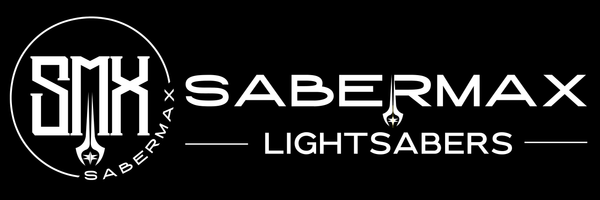Proffie V2.2 Operation Guide
"Battle Mode" - Hold AUX and Swing while blade is ON to toggle mode ON/OFF
Ignite (ON) - Click PWR or Twist On while OFF
Muted Ignition (ON) - Double click PWR while OFF
Retract (OFF) - Click PWR or TWIST HILT while ON (disabled during swinging)
Play Music Track - Hold and release PWR while OFF, hold and release PWR with blade pointing straight up while ON
Blast - Click AUX while ON
Multi-Blast Mode - Hold and release AUX while ON to enter mode, Swing to initiate Blasts, click Aux to exit mode
Lockup, Clash, Stab, Melt, Drag or any button presses automatically exits mode
Clash - Clash blade while ON (in Battle Mode clash and pull away quickly for "Clash" (requires BEGIN_LOCKUP and END_LOCKUP styles))
Lockup - Hold AUX and clash while ON (in Battle Mode clash and hold steady to activate, pull away to disengage)
Drag - Hold AUX and stab down while ON (in Battle Mode stab down, pull away to disengage)
Melt - Hold PWR (or AUX) and thrust forward and clash while ON( in Battle Mode thrust and clash to engage, pull away to disengage)
Lightning Block - Hold PWR and click AUX while ON
Force - Hold and release PWR while ON
Stab - Thrust forward and clash blade while ON - deactivated in Battle Mode
Color Change - Hold AUX and click PWR while ON (parallel or down) to enter CCWheel, turn hilt to rotate through colors, click PWR to select/exit if using COLOR_CHANGE_DIRECT each button press advances one Color at a time
Volume adjust - Hold AUX and click PWR while off to enter mode, then click PWR to increse volume, Click AUX to reduce volume, Hold AUX and click PWR while off to exit mode
Next Preset - Click AUX while OFF (parallel or up)
Previous Preset - Click Aux while OFF (pointing down)
Power Save - Hold Aux and click PWR while ON (pointing up) to use Power Save (requires style)